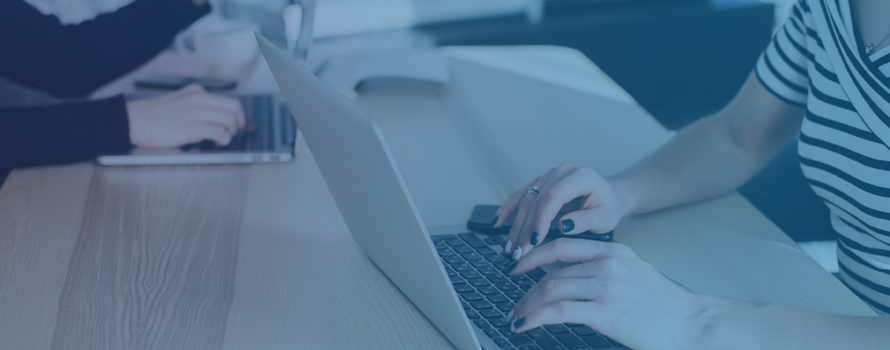End of Life for Windows 7 is right around the corner. Although nine years have passed since the launch of Windows 7, recent reports show that 39% of users are still running the outdated system. Is your computer still on Windows 7? If so, then keep reading to find out what you need to do to prevent any major IT security risks or disruptions to your business.
When is the Windows 7 End of Life Date?
When Microsoft retires support for systems and software, it is known as “End of Life”. The date for Windows 7 End of Life is 14th January 2020. This means that from this date, Microsoft will no longer provide security, support or patches for users of Windows 7. You can still run Windows 7 on your computer, but it may present significant security and operational risks to your organisation. As a result, we highly recommend upgrading to Windows 10 ahead of Windows 7 End of Life.
Windows 7 End of Life should be no surprise to users as Microsoft announced the end of Mainstream support for the platform back in 2015. Despite this, many organisations are still running Windows 7.
Risks of using Windows 7 after End of Life
It’s up to whether you continue to run Windows 7 after 14th January, but you should be aware of the risks. A cybersecurity breach is more than just an inconvenience, it can present serious commercial and legal repercussions for your business. According to Hicox, one small business in the UK is hacked every 19 seconds, while the average cost of a single data breach to a business is almost £3million.
The best way to avoid a cybersecurity attack is to ensure all of your systems are up-to-date – this includes Windows. While you may have found Windows 7 to be a reliable and safe operating system, the End of Life means that Microsoft will no longer release any security updates or patches for this system. This means that your business is low hanging fruit to hackers and viruses – so don’t take the risk.
We’re here to pupport you every step of the way, so get in touch for a refresh and you can feel confident using your computer and not lose valuable time trying to navigate Windows 10.
If you or someone you know is still running Windows 7 and don’t know where to start, get in touch our team of expert IT professionals to come and support the transition to Windows 10. If you’re already an Adept client, you will have already heard from us about updating to Windows 10. For many, a new operating system may seem daunting.