Five tips to ensure your employees have a seamless transition to working-from-home
With school and office closures taking place across the world, and a mass-ban on public events imminent, many organisations are under high pressure to deliver a remote working strategy. Is your business prepared the imminent shift to employees working from home? From portable hardware to VPNs for access to internal systems and even telecommunications infrastructure, we’ve got some handy tips to make sure the transition to remote working causes minimal disruption to your business.
Mobile Device Management (MDM) strategy
Whether you already have employees working from home or you’re preparing for a trial run in preparation for a mass-closure of workspaces, you need a Mobile Device Management (MDM) strategy. An MDM strategy is vital when it comes to managing a remote workforce as it ensures that your central IT team retain control over all devices used by employees.
There are a few options when it comes to MDM. From issuing portable devices, including laptops and mobile phones, to creating a BYOD (Bring Your Own Device) strategy, whereby employees can carry out work activity on their own devices.
Whichever option you choose, it’s paramount that you hold cybersecurity as your highest priority. Employees accessing company data from home presents a number of potential security risks, both online and offline. You can minimise these risks and keep track of all company devices by issuing an MDM strategy ahead of the roll-out of mass-remote working.
If you’re concerned that your MDM is out-of-date or simply need help creating one, reach out to the Adept CTS team and we’ll help get you back on track.
Virtual Private Networks (VPNs)
So you’ve nailed your MDM strategy, but now your team can’t access all the files and programmes they need to do their jobs? If you don’t already have a remote working process in place then the chances are you’re not actively using a VPN to access internal tools such as intranets and shared drives.
A VPN is a programme installed on your employees’ devices that routes their internet connection through a selected private network, rather than their home internet service provider (ISP). Not only does this allow your staff to access private files and systems, but it also gives your IT department oversight of their activity while remote working.
Communications tools (e.g. Slack)
While we recommend regular email communications between your teams, instant messaging allow workers to communicate instantly – without clogging up their inboxes. Employees may resort to personal tools, such as WhatsApp and Messenger if they are unable to communicate via a professional platform, so it’s important to get this infrastructure in place.
3CX provides instant messaging, video conferencing as well as telephone services.
Virtual meetings
Remote working doesn’t have to bring the office to a standstill. With the right technology, you can continue to host all the necessary meetings. Choose from Zoom, Skype for Busines and Google Hangouts, among many others, so you can keep your business on track while your employees are working from home.
A responsive IT Helpdesk
The shift to remote working will highlight a need for a responsive IT helpdesk team. From managing the MDM strategy to installing VPNs and digital communication technology, your IT helpdesk will oversee it all. If you don’t have a helpdesk structure in place, then get in touch with Adept CTS and we’ll help make the transition to remote working as smooth as possible.